List globally installed Node.js packages on your machine

To list globally installed Node.js packages on your machine you can run the following command:
ls `npm root -g`
and it will just list globally installed packages, like for example:
drwxr-xr-x 19 nikola staff 646 May 3 21:07 bower drwxr-xr-x 29 nikola staff 986 May 20 20:59 casperjs drwxr-xr-x 9 nikola staff 306 Feb 27 2015 compass drwxr-xr-x 16 nikola staff 544 Feb 6 2015 cordova drwxr-xr-x 9 nikola staff 306 May 1 16:50 express drwxr-xr-x 8 nikola staff 272 May 1 16:48 express-generator drwxr-xr-x 12 nikola staff 408 Dec 15 2014 forever drwxr-xr-x 23 nikola staff 782 Feb 27 2015 generator-angular drwxr-xr-x 6 nikola staff 204 Feb 27 2015 generator-gulp-angular
If, however, you use the following command:
npm list --global
it will give you the full list of other dependencies in a tree list, like for example:
├─┬ [email protected] │ └─┬ [email protected] │ ├─┬ [email protected] │ │ └── [email protected] │ ├── [email protected] │ ├─┬ [email protected] │ │ └─┬ [email protected] │ │ ├── [email protected] │ │ └── [email protected] │ └─┬ [email protected] │ └── [email protected] ├─┬ [email protected] │ ├── [email protected] │ ├── [email protected] │ ├─┬ [email protected] │ │ ├── [email protected] │ │ ├── [email protected] │ │ ├─┬ [email protected] │ │ │ ├── [email protected] │ │ │ └── [email protected] │ │ └── [email protected] │ ├── [email protected] │ ├─┬ [email protected] │ │ ├── [email protected] │ │ ├── [email protected] │ │ └── [email protected] │ ├── [email protected]
List #globally installed #Node.js #packages on your machine http://t.co/vdUvLbUZe6
— Nikola Brežnjak (@HitmanHR) September 27, 2015


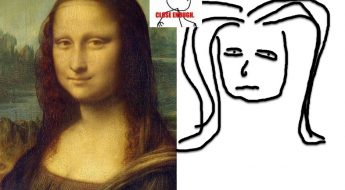
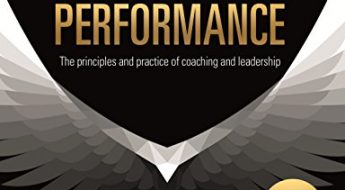
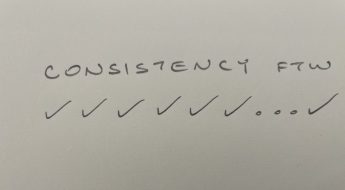
Leave a Comment