How to populate select in Ionic Creator


I’m a big fan of Stack Overflow and I tend to contribute regularly (am currently in the top 0.X%). In this category (stackoverflow) of posts, I will be posting my top rated questions and answers. This, btw, is allowed as explained in the meta thread here.
As you may know, I’m really into Ionic framework lately and am helping out on StackOverflow with the knowledge I gained so far with the framework. I’m currently #5 All time answerer.
I answered this question by user Umer Khalid:
I am using Ionic Creator for developing an application. While trying to add select (dropdown) I could not see any way to enter options for the dropdown?
My answer was:
Simple, but not liked, answer: you can’t do it by drag&drop.
If you take a look at the source you get when you download from Ionic Creator, you will see it creates “just” the
selectelement:
<select></select>So, you could “kind of fake it”, by drag&dropping the
HTMLelement inside theformelement and putting the following code inside:<label class="item item-select" name="myselect"> <span class="input-label">Input</span> <select> <option value="1">1</option> <option value="2">2</option> </select> </label>I don’t know if in future guys from Ionic will add this. It would be probably worth it if you request it as a feature over at their (very active) forum: http://forum.ionicframework.com/


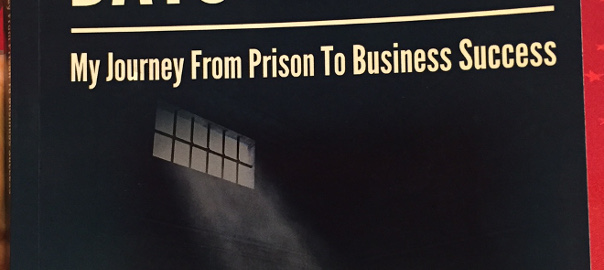

Leave a Comment