How to use fastlane pem to automatically generate and renew your push notification profiles

This is a short tip which will save you a lot of time!
Ever gone through the tedious task of manually creating and maintaining your push notification profiles for your iOS apps? Tutorials like this one were very useful, but nowadays thanks to fastlane pem, you can do it with a single command.
The pem tool creates new .pem, .cer, and .p12 files to be uploaded to your push server if a valid push notification profile is needed.
To install pem run:
sudo gem install fastlane
Also, make sure you have the latest version of the Xcode command line tools installed:
xcode-select --install
Then, just run fastlane pem and it will ask you information about the app for which you wish to renew the certificates.
You can pass parameters like this:
fastlane pem -a com.mygreat.app -u username
If you want to generate a development certificate run:
fastlane pem --development
To get a list of available options run:
fastlane pem --help
?
If you’re looking to generate the same thing but for VoIP push notification, then check out this tutorial.
How to use fastlane pem to automatically generate and renew your #push notification profiles https://t.co/cutGxIDH6Y
— Nikola Brežnjak (@HitmanHR) September 7, 2017


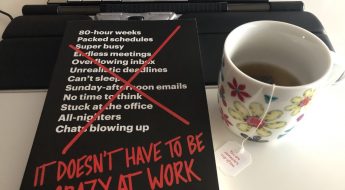


Leave a Comment